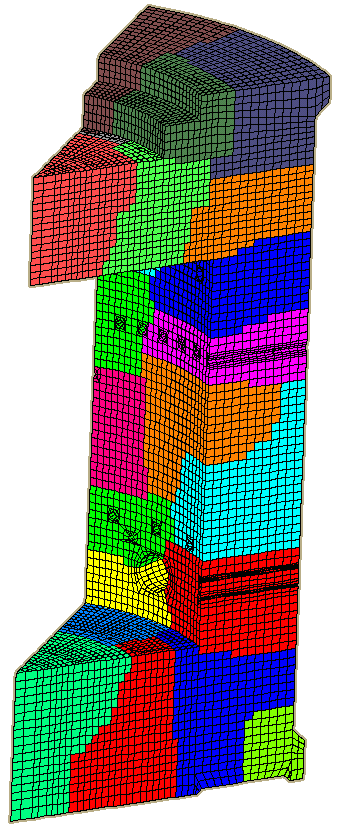SIFEL Home page
SIFEL Home page
SIFEL - SImple Finite ELements
Downloading, installation and compiling of SIFEL
First, the user have to download source files of SIFEL from the SVN system. Then it is necessary to load the SIFEL project into the corresponding development environment of the selected compiler and compile the required modules.
Downloading of SIFEL version
The SIFEL source files are managed by SVN system in one branch on the following link:
SVN - SIFEL
The actual revision number is displayed after visiting the SIFEL reference in the SVN system. There is also
possible to view log of revision history and see comments for each revision. The folder structure of SIFEL
is placed in trunk/SIFEL. The user is required to select a version in the SVN and the corresponding package
can be downloaded in the following link:
SIFEL revision download
There is required to enter revision number and security code and afterwards, the link to the created revision package
is displayed.
Other possibility represent versions referenced in the Czech research projects that can be downloaded here. There are references to packages of individual module versions however, these versions are released once a year and they may not be so actual as the ones form SVN.
Installation
Following sections describe installation steps in Linux operating system. In Windows, the similar steps should be followed but with corresponding Windows commands. The main difference is in the compilation of source files where the steps in Windows may differ significantly.
Unpacking files
Copy the downloaded file from SVN to your destination folder and unpack it by command:
tar -xzvf 420.tar.gz
branches, tags can be deleted and
content of the folder trunk/SIFEL can be shifted up to obtain a better folder structure.
Resulting folder structure may look like in the following figure:
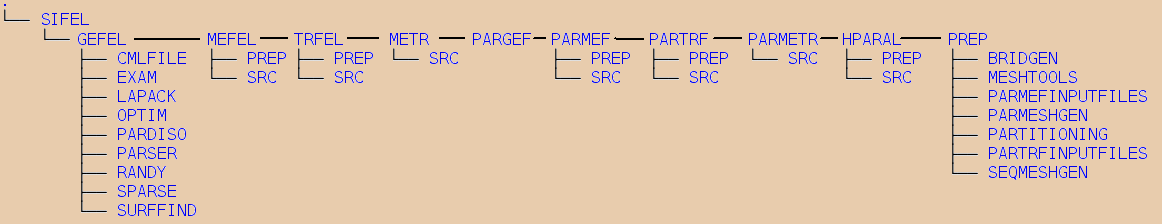
Figure 1. - SIFEL folder structure.
Additional required libraries
Generally, there are no additional third party libraries for sequential versions that must be downloaded.
The standard C++ library shipped with every C++ compiler is required only. In Linux however, it is recommended
to install binutils-dev package which is contained almost in every Linux distribution. With this
package installed, the SIFEL allows for the better runtime error handling.
Parallel versions of SIFEL modules require installation of MPI library. The mpicxx command is
used for the compilation of source codes of parallel versions in case of Linux
Compilation in Linux OS
In Linux, the gcc/g++ compilers should be installed. The compilation process
is controlled by the GNU make system which is the primary compilation tool in SIFEL and
only Makefiles are actualized in SVN system. Each folder with source files has the corresponding
Makefile which contains receipts for the source file compilation and there are
also solved dependencies of the individual parts of code. The code dependencies are depicted in the
following figure:
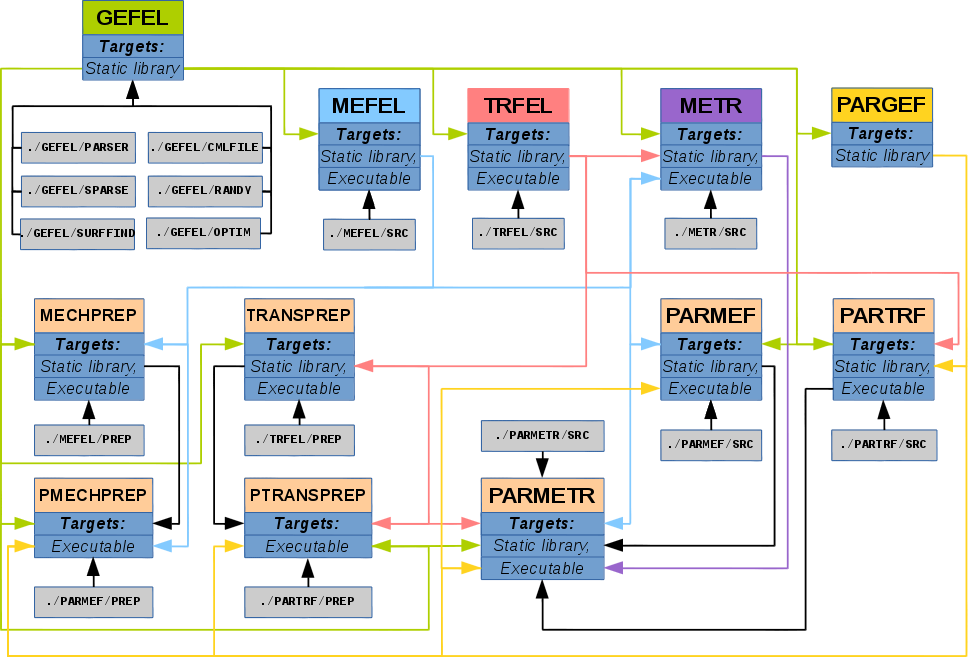
Figure 2. - SIFEL modules dependencies.
Makefile.in in the root of SIFEL
folder structure which contains the common setup of compilation used in all modules. Usually, the
source files of modules can be found in the SRC or PREP subfolders where the make
command should be invoked.
Compilation is done by the command:
make { | deb | opt | optdeb}
- no option given - compile without optimizations, the resulting code will contain debugging symbols, output
will be in
_DBGfolder deb- compiles without optimizations, the resulting code will contain debugging symbols, output will be in_DBGfolder, strict compile error detectionopt- compiles with optimizations and no debugging symbols, output will be in_OPTfolderoptdeb- compiles with optimizations and code will contain debugging symbols, output will be in_OPTDBGfolder
make {clean | cleandeb | cleanopt | cleanoptdeb}
clean- compiled files in_DBGfolder will be deletedcleandeb- compiled files in_DBGfolder will be deletedcleanopt- compiled files in_OPTfolder will be deletedcleanoptdeb- compiled files in_OPTDBGfolder will be deleted
make {cleandep | cleandebdep | cleanoptdep | cleanoptdebdep}
cleandep- compiled files in_DBG,_OPTand_OPTDBGfolders will be deleted and the folders will be removedcleandebdep- compiled files in_DBGfolders will be deleted and the folders will be removedcleanoptdep- compiled files in_OPTfolders will be deleted and the folders will be removedcleanoptdebdep- compiled files in_OPTDBGfolders will be deleted and the folders will be removed
Compilation in Windows OS
SIFEL is based on the GNU make system which is kept actualized in the SVN system. It is possible to obtain the similar functionality under the Windows OS with help of minGW system but should be noted that the 32-bit minGW produces relatively slow code. Another possibility is to import the SIFEL project into some of commercial/free C++ compiler. We have tested the compilation on the following compilers successfully:
All these compilers involve integrated development environment (IDE) where the new project/solution should be created. Inside the project/solution, one static library and one executable project/target should be established for each module of SIFEL except of GEFEL an PARGEF which result in the static library only. In these projects/targets, list of links to the compiled source files of modules should be provided according to the corresponding module Makefile. In make files, the list of compiled source files are defined with help of variableSRCS. If not done automatically by IDE, the dependencies must be defined
according to Figure 2. Additionally, it is also necessary to set include file directories for each module
target/project in IDE according the corresponding module Makefile. The include file directories are defined
in make files with help of variable INCLUDES.
MS Visual Studio C++ 2010 Express - SIFEL project template created from the sequential version 529.