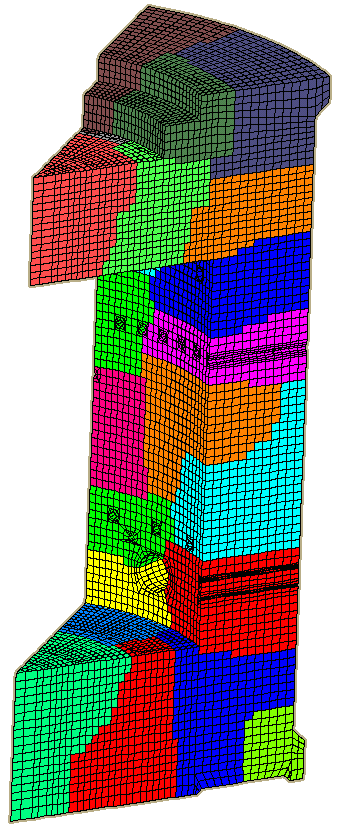SIFEL Home page
SIFEL Home page
SIFEL - SImple Finite ELements
Running analyses, result postprocessing
This part describes how to run required analysis, what kind of results can be obtained and type of result postprocessing.
Running of analyses
The user is expected to have prepared a plain input file for the given analysed problem. Additionally, the corresponding module have to be compiled (MEFEL, TRFEL or METR). For large problems, it is better to use optimizing switches with debugging symbols on (optdeb target in Linux) for the compiler options due to increasing of computational speed and preserving detailed error messages.
Mechanical problems can be computed with MEFEL module by the following command:
mefel filem.in
filem.in is the input file. If the keywords are used in some part
of the filem.in, the module option -kwd=n has to be used:
- -kwd=1 switches keywords on in the section of problem description
- -kwd=2 switches keywords on in the section of output setup
- -kwd=3 switches keywords on in both sections above
mefel filem.in -kwd=3
Transport problems can be computed with TRFEL module by the following command:
trfel filet.in
filet.in is the input file. The keyword handling switch is the same as
the one in MEFEL.
Coupled mechanical and transport problems can be computed with METR module by the following command:
metr filec.in
filec.in is the input file. The keyword handling switch is the same as
the one in MEFEL.
Result postprocessing
Generally, there are three types of result output that can be specified in the output setup section of the input file:- Plain text output
- Graphical postprocessor output
- Tabular text output
Plain text output
This kind of output is intended for the basic result viewing rather of simple examples. All result quantities can be specified at nodes or elements (integration point values) to be written at selected steps and they are marked by text comments so these files can be used for the user provided convertor to the desired result format. Usually, the file name extension .out is given to these output files.
Graphical post processor output
GiD result file is the main format for the graphical postprocessing. Similarly to plain text output, all result
quantities can be specified at nodes or elements (integration point values) to be written at selected
steps. Two types of file are created for GiD postprocessor:
file.msh- file with the mesh description,file.res- file with the result values of selected quantities
Tabular text output
This kind of output can be produced in nonlinear or time dependent analyses. It is intended for the assembling of charts from the selected quantities. The selected quantities are printed in on one row of the file for each selected time/load step. These files can be loaded into the various chart tools such as Grace (Linux/Windows), Gnuplot (Linux/Windows), MS Excel (Windows) and Excel clone LibreCalc (Linux/Windows), etc.